By Owen Hodge, Product Manager at Headforwards

As the impact of recent Government and economic decisions have put local councils under more pressure than ever before, councils are turning to digital technology to build efficiencies that can improve their financial position to be able to maximise provision for their communities.
In fact, a survey by the County Councils Network (CCN) has revealed that more than half (51%) of England’s county and rural local authorities are more likely to cut their 2025 services in adult social care, such as care homes and support for voluntary and charity groups. There is additional pressure with the Department of Science, Innovation and Technology’s publication of the new Blueprint for Modern Digital Government.
This may also see council technology leaders who haven’t already embarked on digitalisation scrambling for ways to integrate disparate customer data sources to save costs and improve resident experiences. Yet many local authorities lack the digital maturity or don’t know where to start.
Challenges for local councils to digitalise services
As part of their remit, local authorities provide a wide range of services to a population with diverse requirements, which leads to a wealth of data from a range of sources, held in disparate locations in legacy systems, and on paper, email, or cumbersome spreadsheets.
In a typical scenario where a resident needs to contact a council about its services or to make a report or a change, their engagement may be via phone call, email, or completion of a form. There is typically no central hub for the resident to keep track of progress in their case or to add an update. This may prompt a follow-up call to the call centre that is already over-stretched and unable to give the resident the time required. In turn this can negatively impact the experience for both the resident and call centre staff.
How the single view of the citizen works

The answer is to have shared data that runs across all customer touchpoints. This is critical to cut down administration and enable a smooth customer experience. This is known as the Single View of the Citizen, which aims to replace outdated and inefficient processes, bringing data sources and services together for efficient handling and secure access via the local authority Contact Centre’s CRM (Customer Relationship Management) tool.
With a Single View of the Citizen, contact centre staff can deal with cases and requests more efficiently and effectively. It eliminates time-wasting duplication, can speed up case resolution and send automated notifications to appropriate residents, improving resident experience and reducing operator workload in an otherwise often overstretched environment.
By embracing digital technology to unify systems and provide a Single View of the Citizen, budget-saving changes can be made. Critically, business information reporting tools can be used to identify potential savings, for instance where more income may be available for the council to help support their service provision, or where particular demand exists for adult or children’s social care services.
A resident portal which centralises all information not only improves the resident’s user experience by reducing the number of different accounts they need to manage, but also minimises the number of calls they may need to make to the contact centre raising or following up cases, thus reducing the team’s workload. This also allows contact centre staff to allocate more time where required to resolve the residents’ issues effectively.
Resident Portal and other functionality
There is specific technology that can enable services to be available online 24/7, which most consumers now expect of council services. These should include:
- Resident Portal
This is a hub where the resident can access multiple services via SSO (Single Sign-on). The aim is for residents to be able to make a council tax payment, start a garden waste subscription, submit a report, or respond to local planning applications, for example, through one portal without having to remember multiple sets of login credentials.
- Functionality for field staff
Functionality for field staff to interact with, and update, cases in the central CRM system can be available through use of the Dynamics Field Service module on an iPad or smartphone. By replacing a manual process where a paper form is completed in triplicate and information copied to the system once back in the office, this will save significant administration time and reduce the risk of human error.
- Business Information Reporting
The consolidation of data from various locations and apps also improves data visibility and consistency for business information reporting, utilising tools such as Microsoft Power BI and Dynamics Customer Insights to look at such areas as debt and demand as a Single View. Such analysis can be used to identify potential savings, where more income may be available for the council to help support their service provision, or where particular demand exists for adult or children’s social care services for example.






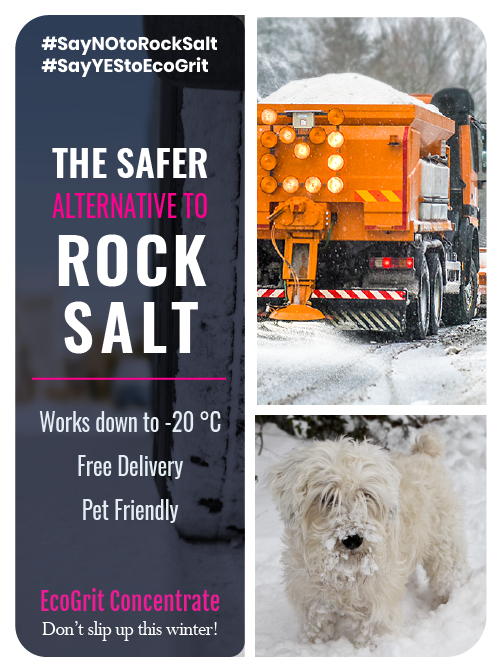
Recent Comments