
Sascha Giese, Head Geek™, SolarWinds
By Sascha Giese, Head Geek™, SolarWinds
Modernisation is a constant process and shouldn’t have a clear finishing point, whether it’s for the network, data centre, cloud, or IT management tools. This is necessary to ensure all systems and devices are up-to-date, functioning at the highest level and, particularly in today’s threat landscape, can protect businesses and organisations from cyberthreats. From a government organisation perspective, the government cybersecurity risk from legacy technology is perhaps greater than it is for many businesses in the private sector—the data the government stores and the functions it must be able to perform mean it’s an obvious target for cybercriminals, making modernisation a necessity and not a luxury.
Time for an Upgrade?
When the NHS needs to access patient data in an emergency, or when a court case needs to be settled, having secure networks is vital in ensuring employees can access the information and systems they need without delay. When the Ministry of Justice suffered an outage in January 2019, it caused mayhem as staff tried to complete their work without access to emails or services. It’s important to keep public sector infrastructure up and running consistently as citizens rely on it every day to keep them safe, healthy, and happy. Though many organisations are still coping with their legacy technology, the risks of having older and possibly unsafe networks are high. As systems get older, there are fewer measures in place to keep them secure, and an unsecure network is a potential loophole for cybercriminals to infiltrate and gain access to sensitive data and functionality.
One key way to ensure the networks are fully up-to-date is by standardising and consolidating government IT monitoring tools to provide a single source of truth. In doing so, IT teams can operate and troubleshoot efficiently and more easily than previously, so they can modernise as needed. Consolidated infrastructure metrics from these tools provide the data needed to help make smart, informed decisions, and ongoing performance monitoring helps ensure any negative impacts are identified and resolved quickly.
Five Steps to Modernisation
Knowing the benefits of modernisation is the easy part—organisations have to be able to complete the process to get there.
- Define the scope
What are you trying to achieve through your modernisation? What is your mission objective? These questions need to be answered at the start of the modernisation process, so IT leaders know where they’re going and the outcome they’re trying to achieve. By defining the scope of this project, everyone involved has a clear idea of the goal, and it helps to keep everyone on the same page.
- Perform an inventory
Once the team knows where it’s heading, the next step is to perform an inventory of the current IT environment and see exactly what they have available. This includes any physical devices, network servers, and other computing assets in use by the organisation. Having a centralised list of everything gives IT leaders a good foundation to establish what needs modernised and by how much. An important task in this step is to verify dependencies and check for possible compatibility issues with other elements.
- Conduct a needs analysis
The next step in the process is determining what the organisation needs and what the main priorities are, both in the short- and long-term. To do this effectively, team leaders should coordinate with IT security, operational teams, and senior leadership to decide exactly what’s needed that isn’t currently owned or updated—both hardware and software, as well as any third-party services required. The IT team can prioritise what’s required and in which order, based on what aspects of the network are at the most risk and what can continue for longer without being replaced.
- Conduct a market survey
In today’s digital society, there is a vast array of products and services on the market to fulfil any organisation’s modernising requirements. So, how can IT leaders make the most cost-effective choice? In the public sector in particular, budgets are often tight and every expense has to be justified. To truly understand what’s available and compare different offerings, IT professionals should conduct a market survey. This provides them with a good knowledge of what technology can be implemented to modernise their networks, and can help them to recognise the most valuable solution for their organisation.
- Keep moving forward
This is a phased approach to modernisation, and arguably the most important thing to remember is to keep moving and keep progressing. Modernisation is a journey without a final destination; organisations can only succeed with it if they continuously seek to upgrade and drive their technology forward year after year. Considering the rate at which both the technology and the risks threatening it are advancing, IT teams need to work to keep up with these and ensure their networks are fully secure to prevent any cybercriminals taking advantage, or even a simple system failure. To keep modernisation on track, IT professionals should measure the outcome of each step they have taken before they take the next one. If changes aren’t quantified in the right way, there’s the risk of it being unclear if it was worth it, making future technology goals harder to plan for and achieve.
In any sector—not just the public sector—networks are like a lifeline. They keep hospitals, schools, prisons, police stations, and many other public places up and running 24/7 as required, and they keep staff across multiple departments and organisations connected. Ensuring these networks are 100% up-to-date and performing at the highest possible standard is a necessity, so IT teams should follow this simple five-step plan to modernisation to help keep their systems secure and the public in safe hands.






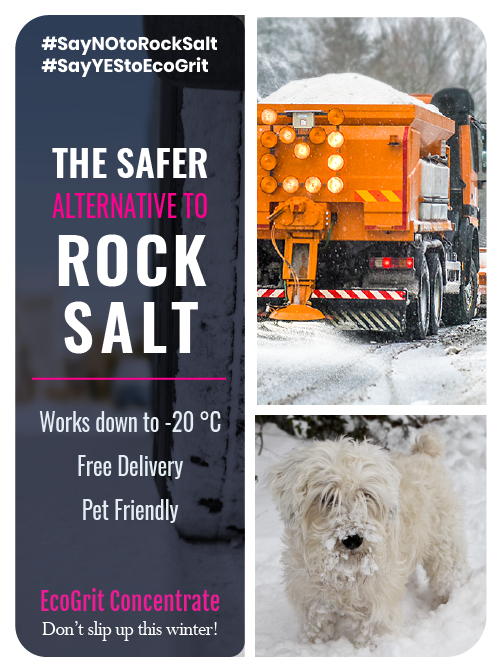
Recent Comments